JavaScript Debugger
The JavaScript Debugger is the primary strategy for debugging Business Rules and other synchronous server-side scripts.
- Set, remove, and pause at breakpoints
- Step through code line-by-line
- Step into and out of functions and method calls
- View the values of local, global, and private variables
- View the call stack
The JavaScript debugger components are:
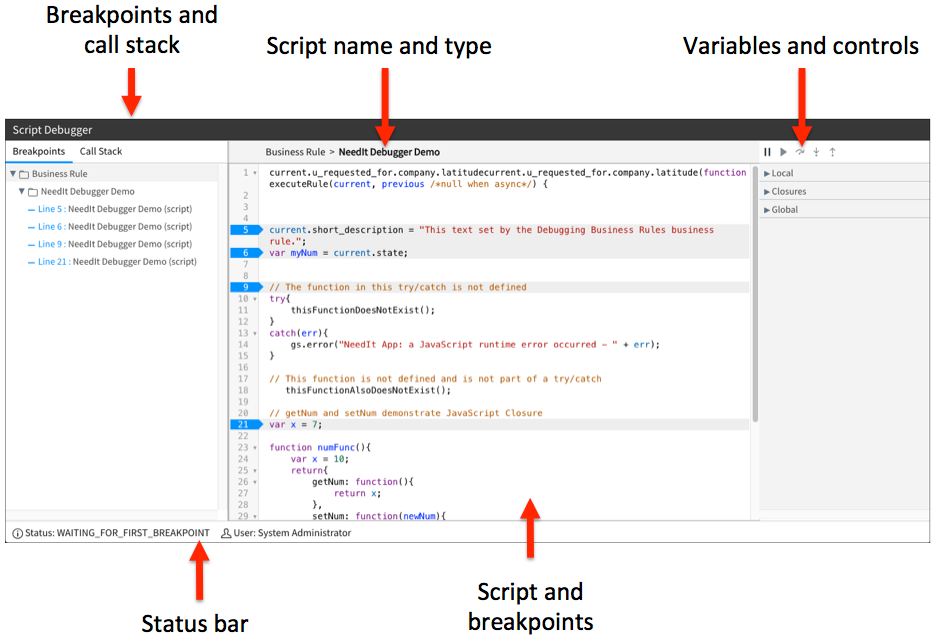
Launching the JavaScript Debugger
Only users with the admin or script_debugger roles can use the JavaScript Debugger.
There are multiple ways to launch the JavaScript Debugger:
- Use the Application Navigator to open System Diagnostics > Script Debugger
- In Studio navigate to File > Script Debugger
- Select the JavaScript Debugger button (
 ) in the Script editor toolbar.
) in the Script editor toolbar.
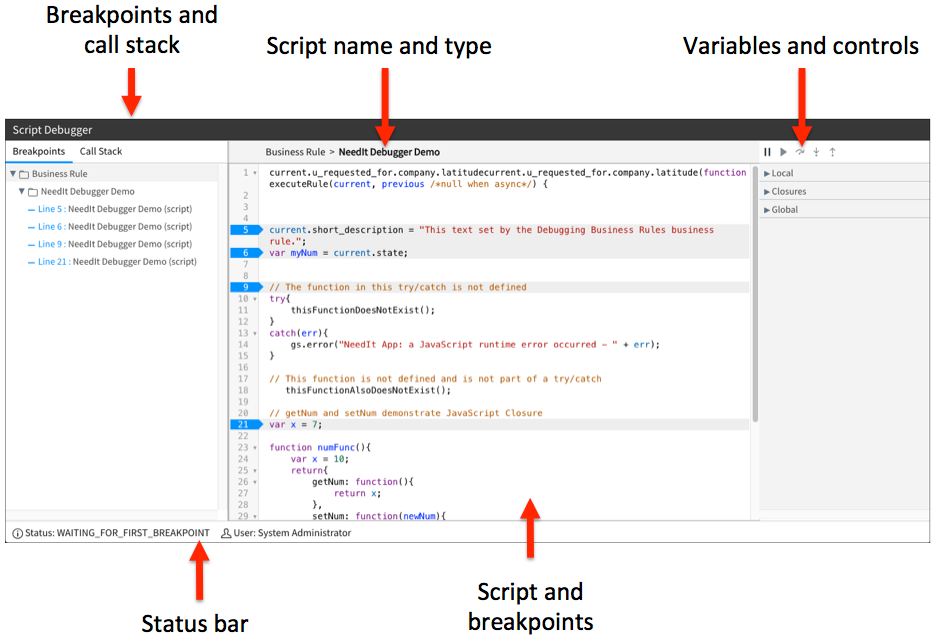
 ) in the Script editor toolbar.
) in the Script editor toolbar.